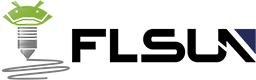2.When the nozzle is too close or too far away from the hot bed after leveling?
- Categories: FAQ
- Time of issue: 2020-10-30 20:29:54
- Views: 0
Previous article: 3.The first layer isn't adhering properly to the hot bed platform
Next article: 1. What to do after automatic leveling?
Online customer service
Customer service group:
Online Message
Skype:
CONTACT US

TEl :

E-mail:

ADD :
Room 502 and 503, Building 6, Phase II, No. 27, Fenglin Road, High-tech Industrial Development Zone, Zhengzhou, Henan

Copyright © Zhengzhou Chaokuo Electronic Technology Co., Ltd All rights reserved. 豫ICP备2020034676号 Powered by www.300.cn Business License
Copyright © Zhengzhou Chaokuo Electronic Technology Co., Ltd All rights reserved.
豫ICP备2020034676号 Powered by www.300.cn